The DOS programming application provides a user friendly and easy
to understand programming ground.
The Borland C++ compiler can be configured to wok on any PC. You don’t have to panic that your PC is too old. Start programming with what you have.

A list of function words with the name disk. Choose the function you wish to use and click on it.
to understand programming ground.
The Borland C++ compiler can be configured to wok on any PC. You don’t have to panic that your PC is too old. Start programming with what you have.

Lets Go through an example:
The first input is your library headers example #include
Main() is the beginning of your source file although other source code may come before the main() function. These are mainly function  defined by the developer, constants, global variables and many more.
defined by the developer, constants, global variables and many more.
By typing a keyword on the screen, it is possible to get help and examples by placing the cursor below the start of the keyword and then pressing Ctl+F1In the example below the word disk has been type in disk for example as shown on the screen beside.
On pressing Ctl+F1 you get:

A list of function words with the name disk. Choose the function you wish to use and click on it.
As you can see you are presented with how the function is used and all the variables it can hold.
Try choosing functions that you are familiar with and look at the examples that have been given. Read, Think and Analyze, those are the stream line boosters to swift easy programming.
So next time if someone ask you how to program you will be in a position to hint out what you know.
Try choosing functions that you are familiar with and look at the examples that have been given. Read, Think and Analyze, those are the stream line boosters to swift easy programming.
So next time if someone ask you how to program you will be in a position to hint out what you know.
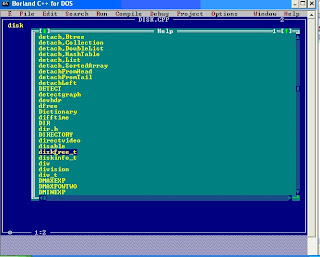
No comments:
Post a Comment